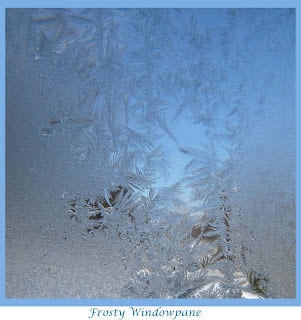
I've been having fun playing with my new camera and with the resulting photos in Adobe Photoshop Elements (currently on sale). Here are some "before" and "after" photos. I'll post more as I learn. I'm using Gloria Hansen's new book,
Digital Essentials: the quilt maker's must-have guide to images, files, and more!." And while I've been playing with Elements 4 for a few years, I am totally self-taught and don't really know much about the program other than what I've learned through trial and error. And now I've upgraded to Elements 6 so there's a whole new learning curve. Ugh! Reading directions normally bores me to tears, but Gloria has done a great job of defining terms, explaining the steps involved in making things happen according to the way YOU want, and she provides screen images of these steps which I find an invaluable tool. Since I'm primarily a visual learner, I love the accompanying images, much as I like them in my cookbooks!

Here are a few of the images I've created this weekend in the midst of our 0 degree weather. They all were taken in our garage where the windows frosted up rather nicely.
Some "Before" shots:



Some "After" shots:
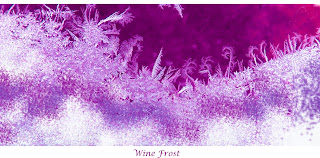

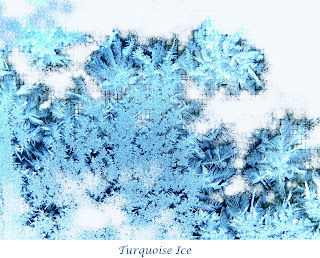
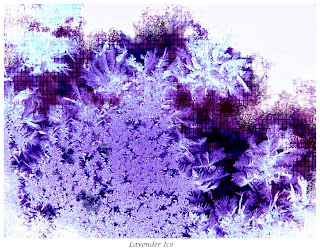
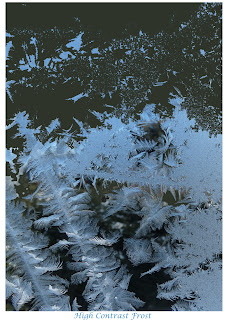
This is a walnut tree as seen from our back deck.

Below are different views of the same tree, altered in Photoshop Elements 6.



1 comment:
Cool photos! I really need to make time to play on PE more.
Post a Comment